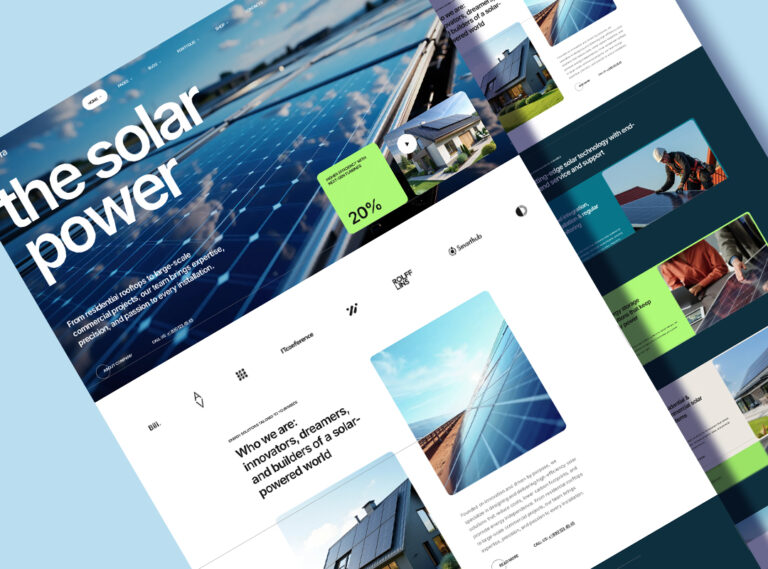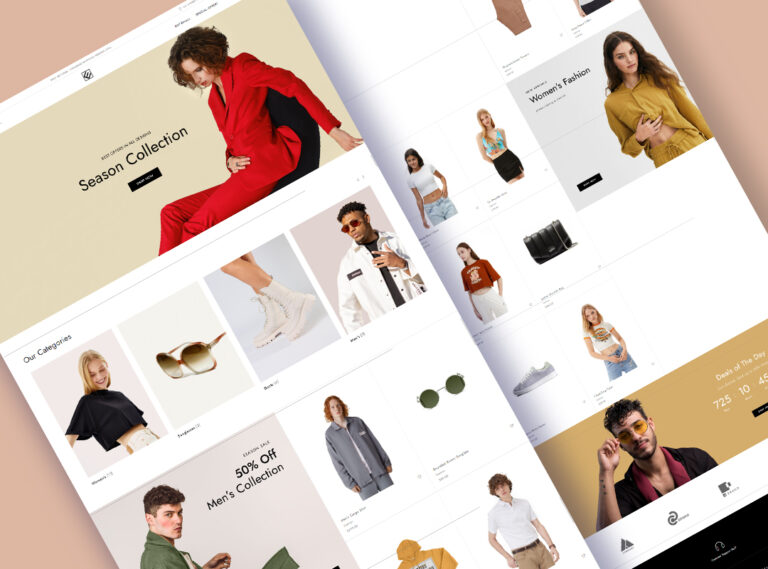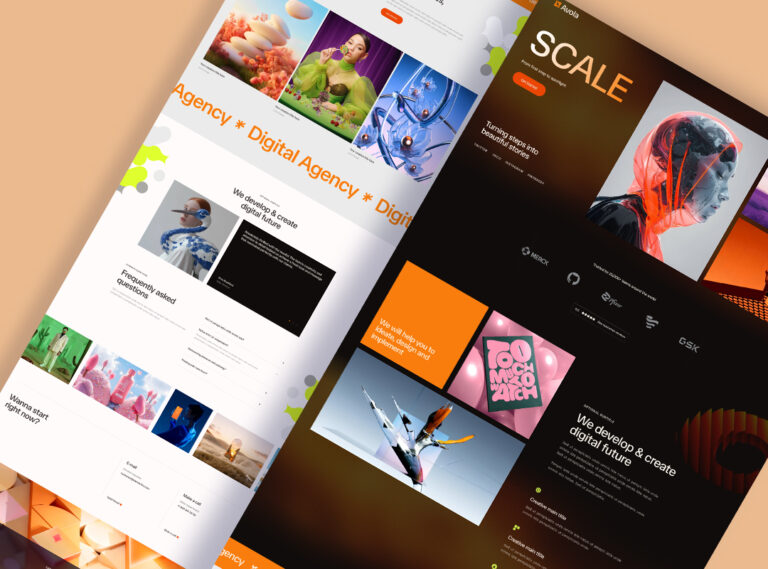WordPress is the world’s most popular Content Management System (CMS), powering over 40% of websites on the internet. Its flexibility, open-source nature, and large ecosystem of themes and plugins have made it the top choice for bloggers, businesses, and developers. However, before page builders became mainstream, creating a custom WordPress website required advanced coding knowledge or heavy reliance on pre-made themes. This often limited non-technical users from building truly unique websites.
The introduction of WordPress page builders changed the game entirely. Page builders made it possible for anyone to design professional-looking websites with drag-and-drop interfaces, pre-built elements, and templates—no coding required. Today, page builders are one of the biggest reasons WordPress remains so dominant in the CMS market.
In this article, we’ll explore what a page builder is, how it contributed to WordPress’s global popularity, and review the Top 10 WordPress page builders that you can use to create stunning websites.
What is a Page Builder?
A page builder is a tool (often a plugin) for WordPress that allows you to create and customize page layouts visually, without writing code. Instead of editing HTML, CSS, or PHP manually, you can simply drag and drop design elements like text blocks, images, sliders, buttons, and forms into place.
Key Features of Page Builders:
- Drag-and-drop editing – Easily move elements on a page.
- Pre-made templates – Start with ready-to-use designs and customize them.
- Widgets & modules – Add forms, sliders, galleries, or pricing tables.
- Responsive design – Build mobile-friendly websites effortlessly.
- No coding required – Beginners can create professional websites.
In short, page builders make website design more accessible, faster, and highly customizable.
The Role of Page Builders in WordPress Popularity
WordPress’s global dominance can be linked directly to the rise of page builders. Here’s how they contributed:
- Lowered the technical barrier – Non-coders can now design websites easily.
- Boosted creativity – Businesses and bloggers can build unique designs without hiring developers.
- Faster development – Web designers save time by using drag-and-drop tools instead of manual coding.
- Competitive advantage – Page builders helped WordPress outpace other CMSs like Joomla and Drupal.
- Enhanced flexibility – From simple blogs to advanced e-commerce websites, page builders make customization effortless.
- Integration with themes & plugins – Many WordPress themes now come bundled with popular page builders.
In fact, the popularity of tools like Elementor and Divi Builder alone has drawn millions of users to WordPress, making them a central force in the CMS’s ecosystem.
Top 10 WordPress Page Builders
Below is a detailed look at the 10 best page builders for WordPress, with features, pros, cons, and official links.
1. Elementor – The Leading WordPress Page Builder
Elementor is the undisputed leader among WordPress page builders, powering over 12 million websites worldwide. It revolutionized website creation by introducing true front-end drag-and-drop editing with instant live previews. Beyond just a page builder, Elementor has evolved into a complete website-building platform, offering theme building, popup creation, WooCommerce customization, and even AI-powered tools.
Extended Features
- True Front-End Drag-and-Drop Editor
- Theme Builder (headers, footers, archives, 404 pages)
- WooCommerce Builder for custom product and checkout pages
- Popup Builder with advanced targeting rules
- Dynamic content integration with ACF, Toolset, etc.
- Global design system for reusable elements
- Motion effects, parallax, and Lottie animations
- Elementor AI for text, CSS, and image generation
- Massive add-on ecosystem with third-party widgets
Pros
- Beginner-friendly yet powerful for professionals
- Largest global community and support network
- Thousands of templates and add-ons available
- Constant innovation with AI and advanced features
- Works with almost all WordPress themes
Cons
- Free version is limited compared to Pro
- Can feel heavy on slow servers if not optimized
- Learning curve for advanced users
Best For
- Beginners who want to design without coding
- Agencies needing scalable solutions
- Marketers building high-converting landing pages
- E-commerce stores with custom WooCommerce needs
2. Divi Builder – Design Freedom With Elegant Themes
Divi, created by Elegant Themes, is one of the most popular premium WordPress page builders. It’s known for its beautiful design capabilities, visual editor, and built-in theme integration. Divi offers a unique blend of simplicity and advanced customization, making it a favorite among designers and agencies.
Extended Features
- Real-time visual editing with drag-and-drop
- 2,000+ pre-made design layouts
- Theme Builder for custom site-wide templates
- Split testing (A/B testing) built into the builder
- Global design elements and style management
- WooCommerce integration with product design modules
- Advanced animation and scroll effects
- Role editor for team collaboration
Pros
- Sleek, design-focused interface
- Massive template library saves time
- Built-in A/B testing for marketers
- Affordable with lifetime pricing option
- Strong customer support community
Cons
- Slightly heavier than some lightweight builders
- Locked into Elegant Themes ecosystem
- Can overwhelm beginners with too many options
Best For
- Designers who want pixel-perfect layouts
- Agencies building multiple client sites
- Businesses needing built-in marketing tools
3. Droip Page Builder – Next-Gen WordPress Design
Droip is a modern, lightweight, and performance-focused WordPress page builder that combines simplicity with power. Unlike many traditional builders, Droip emphasizes fast loading, smooth editing, and advanced customization while keeping the user experience beginner-friendly. It is quickly gaining traction as a solid competitor in the builder market.
Extended Features
- Clean front-end drag-and-drop editing
- Pre-designed blocks and full-page templates
- Advanced responsive design controls for each device
- Built-in motion effects and animations
- WooCommerce integration for custom store design
- SEO-friendly clean code structure
- Global color and typography settings
- Regular updates with new modules and features
Pros
- Extremely lightweight and optimized for speed
- Balanced for both beginners and pros
- Flexible design capabilities with a growing template library
- Smooth compatibility with most modern themes
- Focused on performance-first architecture
Cons
- Newer ecosystem with fewer third-party add-ons
- Some advanced features still rolling out
Best For
- Website owners prioritizing speed and performance
- Freelancers who want an intuitive but powerful builder
- E-commerce stores needing custom designs without bloat
4. WPBakery Page Builder – Classic and Reliable
WPBakery (formerly Visual Composer) has been around for years and comes bundled with thousands of premium themes. It provides both a front-end and back-end editor, giving flexibility for developers and non-developers alike.
Extended Features
- Front-end and back-end editing
- Large selection of content elements
- Grid builder for custom layouts
- Responsive design controls
- Works with most themes out-of-the-box
- Add-on marketplace with extra modules
Pros
- Widely supported in premium themes
- Stable and mature product
- Large add-on marketplace
Cons
- Interface feels outdated compared to modern builders
- Slower performance with heavy designs
- Limited compared to Elementor or Divi
Best For
- Users who already own themes bundled with WPBakery
- Developers wanting classic builder tools
5. Beaver Builder – Reliable and Developer-Friendly
Beaver Builder is known for its stability, clean code, and developer-friendly approach. It may not have flashy animations like Elementor, but it’s one of the most reliable page builders available.
Extended Features
- Front-end visual drag-and-drop editing
- Responsive editing with device previews
- Reusable templates and saved rows/modules
- White-label options for agencies
- WooCommerce support
- Developer-friendly with hooks and filters
Pros
- Clean, bloat-free code
- Extremely stable and reliable
- Perfect for agencies with white-labeling
- Great documentation and support
Cons
- Smaller design library compared to competitors
- Less flashy animations and effects
Best For
- Agencies needing a stable, client-friendly builder
- Developers who value clean code and extensibility
6. Brizy – Modern and Intuitive
Brizy is a relatively new builder that focuses on simplicity and modern UI. It’s great for beginners who want to build websites quickly without a steep learning curve.
Extended Features
- Intuitive drag-and-drop visual editor
- 500+ pre-made blocks
- Global styling and typography controls
- Cloud version available for cross-platform use
- Responsive editing for all devices
- Pop-up builder included
Pros
- Very beginner-friendly
- Clean and modern interface
- Fast setup with ready-made blocks
- Cloud platform adds flexibility
Cons
- Smaller ecosystem compared to Elementor
- Some advanced features require Pro
Best For
- Beginners building their first website
- Freelancers needing quick, good-looking designs
7. SeedProd – Perfect for Landing Pages
SeedProd started as a coming-soon/maintenance mode plugin but has grown into a full-fledged landing page and theme builder. It focuses heavily on conversion-focused design.
Extended Features
- Landing page builder with pre-built templates
- Theme builder for headers, footers, and pages
- Drag-and-drop editor optimized for speed
- Email marketing integrations (Mailchimp, ConvertKit, etc.)
- WooCommerce support for product and checkout pages
- Built-in coming soon and maintenance modes
Pros
- Extremely fast and lightweight
- Perfect for marketers
- Deep integrations with email marketing tools
Cons
- Not as flexible as Elementor for complex designs
- Limited third-party add-ons
Best For
- Marketers building high-converting landing pages
- Website owners needing fast, lightweight pages
8. Oxygen Builder – For Developers and Advanced Users
Oxygen is a developer-focused builder that goes beyond simple drag-and-drop editing. It lets users create highly customized, performance-optimized websites with full control over code and design.
Extended Features
- Advanced visual editor with full design control
- Dynamic data integration with ACF, Toolset, etc.
- WooCommerce customization at code-level
- Global colors and classes for reusable designs
- Clean, optimized code output
- Role management and client control options
Pros
- Extremely powerful for developers
- Cleanest code output among builders
- Perfect for advanced, large-scale projects
Cons
- Steeper learning curve for beginners
- Not as beginner-friendly as Elementor
Best For
- Developers and agencies needing maximum flexibility
- Advanced users who care about clean code
9. Thrive Architect – Conversion-First Builder
Thrive Architect is part of the Thrive Suite, which focuses on conversion optimization. It’s perfect for marketers, bloggers, and businesses who want more than just design—they want measurable results.
Extended Features
- Drag-and-drop editor focused on marketing
- Pre-designed conversion-focused templates
- Deep integration with Thrive Leads and Thrive Suite
- Built-in elements like countdown timers, opt-in forms
- WooCommerce support
- A/B testing (with Thrive Optimize add-on)
Pros
- Best for marketers and bloggers
- Packed with conversion-focused tools
- Integrated with Thrive Suite for all-in-one marketing
Cons
- Requires full Thrive Suite subscription
- Less flexible for pure design compared to Elementor
Best For
- Bloggers and entrepreneurs focused on conversions
- Marketers building funnels and sales pages
10. SiteOrigin Page Builder – Lightweight & Free
SiteOrigin is one of the oldest and most lightweight page builders available. It may not have the most advanced features, but it’s extremely reliable and completely free, making it perfect for beginners and budget users.
Features:
- Drag-and-drop grid-based builder.
- Works with any theme.
- Free add-on bundles available.
- Mobile responsive out-of-the-box.
Pros:
- 100% free to use.
- Lightweight and fast performance.
- Long history and reliability.
Cons:
- Outdated interface compared to modern page builders.
- Limited design flexibility.
FAQs
Q1. Which is the best free WordPress page builder?
Elementor is the best free option, offering the most features without requiring payment.
Q2. Which page builder is fastest?
Beaver Builder and Oxygen are known for lightweight, fast performance.
Q3. Can I use multiple page builders on the same site?
Technically yes, but it’s not recommended due to compatibility and performance issues.
Q4. Do page builders affect SEO?
Good page builders like Elementor, Divi, and Beaver Builder output clean code and don’t negatively affect SEO. The main concern is site speed.
Conclusion
WordPress’s dominance in the CMS market can be largely attributed to page builders. By eliminating the need for advanced coding skills, they made website design accessible to everyone—business owners, bloggers, agencies, and beginners. From Elementor’s huge ecosystem to Oxygen’s developer-level control, there’s a page builder for every type of user.
If you’re planning to build a WordPress website, choosing the right page builder depends on your needs:
- Beginners may prefer Elementor or Brizy.
- Marketers may find Thrive Architect or SeedProd more useful.
- Developers may lean towards Oxygen Builder.
At the end of the day, page builders are not just plugins—they are one of the key reasons behind WordPress’s massive popularity and growth worldwide.